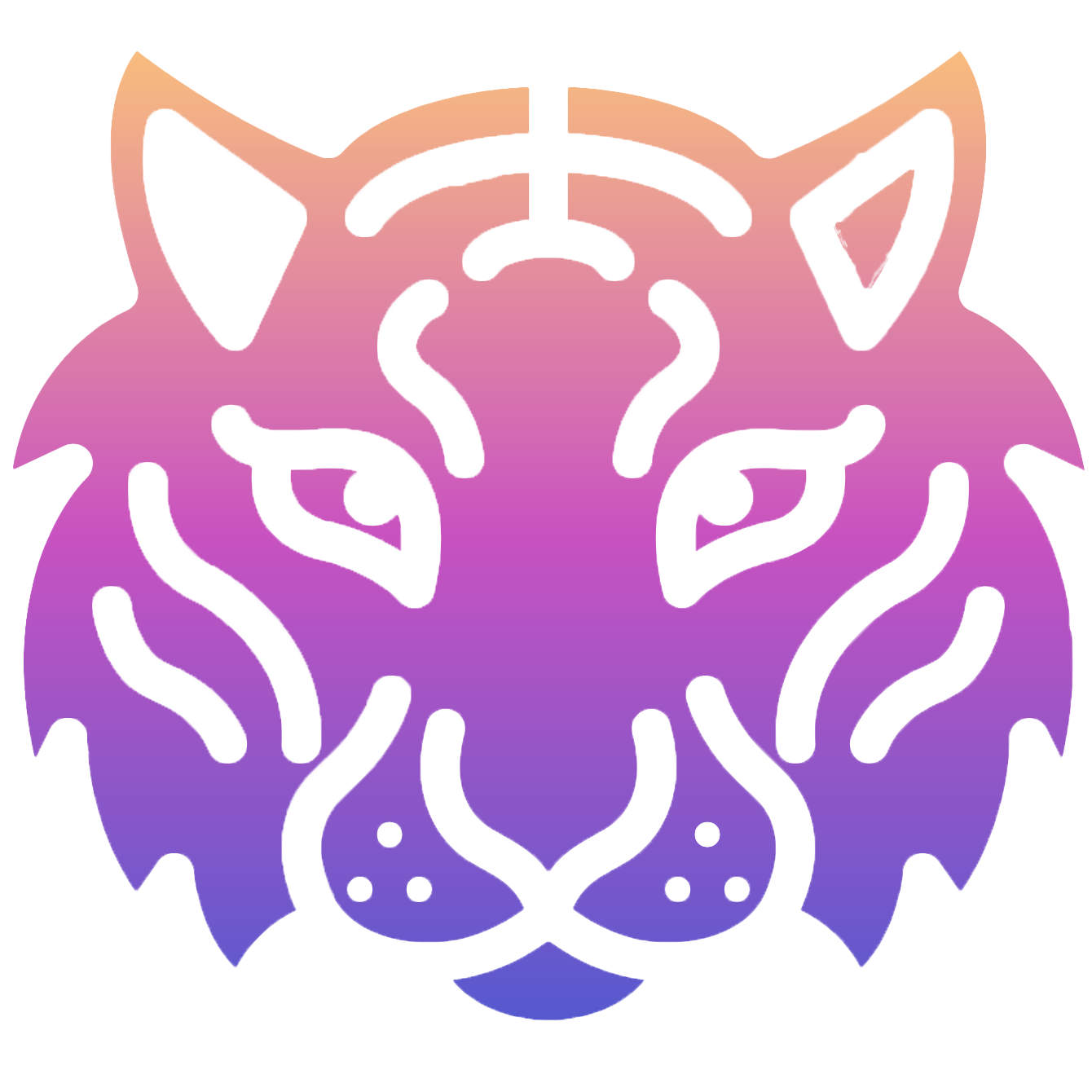一. 完整示例
jcommander 官网地址 http://jcommander.org/
pom.xml
<dependency>
<groupId>com.beust</groupId>
<artifactId>jcommander</artifactId>
<version>1.78</version>
</dependency>- 完整代码
下面给出了一个完整的代码逻辑,还有更多的用法见后面小节。
package com.yuchaoshui.app;
import com.beust.jcommander.JCommander;
import com.beust.jcommander.Parameter;
import com.beust.jcommander.Parameters;
import com.beust.jcommander.ParameterException;
public class Application {
public static void main(String[] args) {
args = new String[]{"-h"};
ArgsParser options = new ArgsParser().parse(args);
process(options);
}
public static void process(ArgsParser options) {
System.out.println("options.version -> " + options.version);
System.out.println("options.address -> " + options.address);
System.out.println("options.namenode.list -> " + options.namenode.list);
}
}
class ArgsParser {
@Parameter(names = {"-h", "--help"}, description = "Show this help", order = 0)
boolean help = false;
// version default is false
@Parameter(names = {"-v", "--version"}, description = "Program version", order = 0)
boolean version = false;
// proxy default is true
@Parameter(names = {"-p", "--proxy"}, description = "Use proxy", arity = 1, order = 1)
boolean proxy = true;
@Parameter(names = {"-a", "--address"}, description = "Company address", order = 1)
String address = "beijing";
CommandDataNode datanode = new CommandDataNode();
CommandNameNode namenode = new CommandNameNode();
// subcommand
static class CommandDemo {
boolean given = false;
}
// subcommand
@Parameters(commandDescription = "datanode command and options")
static class CommandDataNode extends CommandDemo {
@Parameter(names = {"--email"}, description = "Email")
Boolean email = false;
@Parameter(names = {"--author"}, description = "Author")
String author = "unnamed";
}
// subcommand
@Parameters(commandDescription = "namenode command and options")
static class CommandNameNode extends CommandDemo {
@Parameter(names = {"--list"}, description = "list file detail")
String list = ".";
}
public ArgsParser parse(String[] args) {
ArgsParser options = new ArgsParser();
JCommander jc = JCommander.newBuilder().addObject(options)
.addCommand("datanode", options.datanode)
.addCommand("namenode", options.namenode)
.build();
try {
jc.parse(args);
if (options.help) {
jc.usage();
System.exit(0);
} else if (options.version) {
System.out.println("0.0.1");
System.exit(0);
} else if (jc.getParsedCommand() != null) {
if (jc.getParsedCommand().equals("datanode")) {
options.datanode.given = true;
} else if (jc.getParsedCommand().equals("namenode")) {
options.namenode.given = true;
}
}
} catch (ParameterException parameterException) {
System.out.println(parameterException.toString());
jc.usage();
System.exit(0);
}
return options;
}
}二. 更多用法
- 传入多个值:
java Main -host host1 -debug -host host2
@Parameter(names = "-host", description = "The host")
List<String> hosts = new ArrayList<>();- 密码字段:可以以交互式的方式提供密码
Connection password:
# 不显示输入的密码
@Parameter(names = "-password", description = "Connection password", password = true)
String password;
# 显示输入的密码
@Parameter(names = "-password", description = "Connection password", password = true, echoInput = true)
String password;